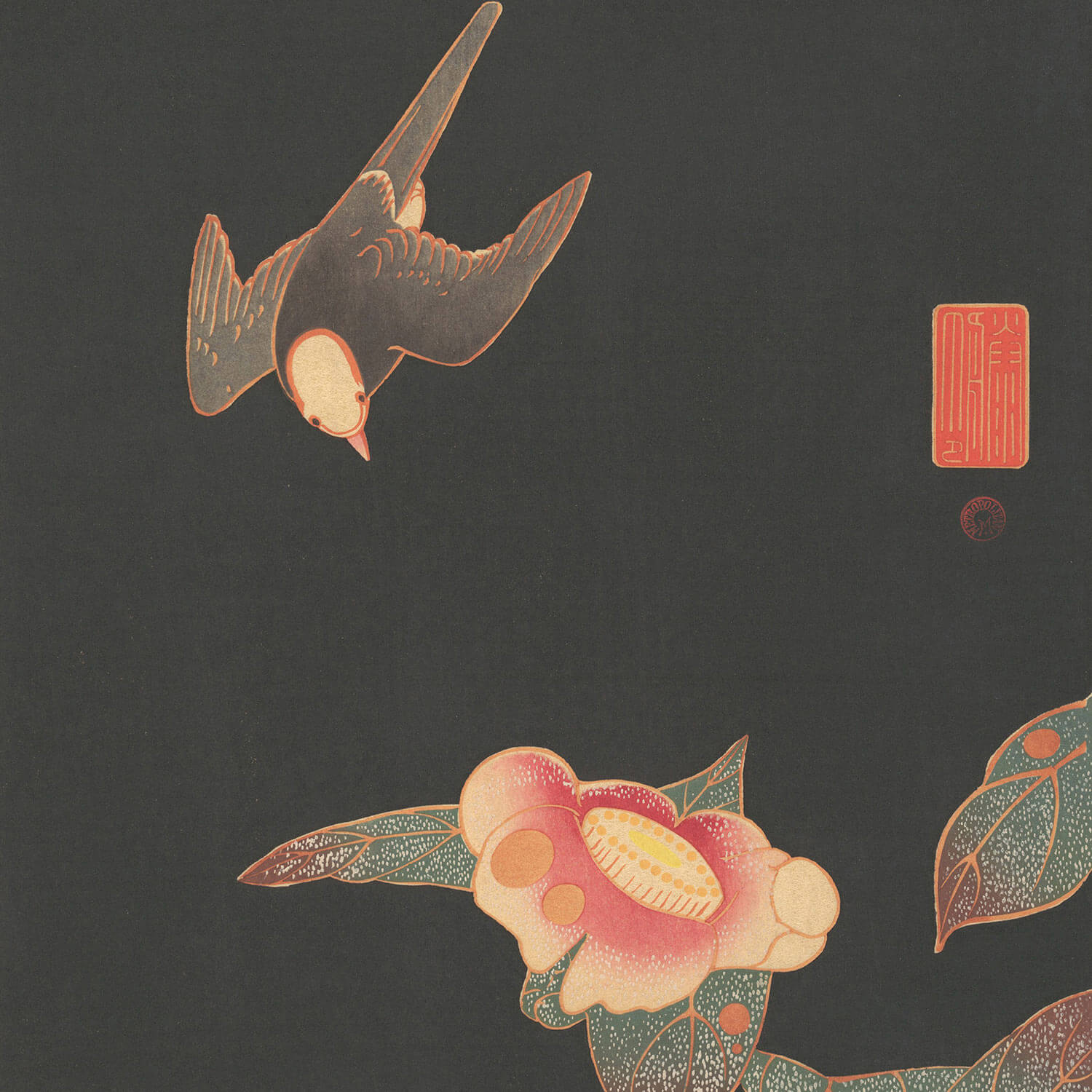type
status
date
slug
summary
tags
category
icon
password
Text
Files & media
有时我们会使用一些java或node应用,但又不想让他们直接监听80端口,这时就需要用到端口转发
本文中,我们介绍Nginx如何做端口转发,还有各种转发规则
将域名转发到本地端口
首先介绍最常用的,将域名转发到本地另一个端口上
这样访问 http://tomcat.shaochenfeng.com 时就会转发到本地的 8080 端口
将域名转发到另一个域名
这样访问 http://baidu.shaochenfeng.com 时就会转发到 http://www.baidu.com
本地一个端口转发到另一个端口或另一个域名
这样访问 http://127.0.0.1 时就会转发到本地的 8080 端口或 http://www.baidu.com
加 / 与不加 /在配置proxy_pass代理转发时,如果后面的url加/,表示绝对根路径;如果没有/,表示相对路径
例如
加 /server_name shaochenfeng.comlocation /data/ { proxy_pass http://127.0.0.1/;}访问 http://shaochenfeng.com/data/index.html 会转发到 http://127.0.0.1/index.html
不加 /server_name shaochenfeng.comlocation /data/ { proxy_pass http://127.0.0.1;}访问 http://shaochenfeng.com/data/index.html 会转发到 http://127.0.0.1/data/index.ht
- 作者:NotionNext
- 链接:https://tangly1024.com/article/78f56fce-e989-4cc5-891c-e73526518522
- 声明:本文采用 CC BY-NC-SA 4.0 许可协议,转载请注明出处。